Adventures in K3S in 2025
2025-03-09
The last two weekends when I wasn’t visiting my daughter at University I started work on converting my containerized applications into a kubernetes cluster. I wanted to start local on my laptop to work out the kinks and relearn my way around. I’d setup a K3S cluster years ago using three Odroid M1s and setup 3 vms on 3 of my rack mounted hypervisors as a six node K3s cluster. All it ever hosted was a PostgreSQL database which I never really used for much of anything. None of my products at work were anywhere near implementing as complicated as kubernetes. Times are changing and it’s time to pick the kubectl back up. I started by getting K3S setup on my local laptop and then asked Amazon Q to help get me started writing some configuration files for my existing containerized services. What I immediately found was that I wanted to parameterize the files that it generated so of course I wrote a little bash script to swap out my variables in the kubernetes template yaml file. This weekend I got all the containers running and quickly discovered that I didn’t need a containerized nginx load balancer because it was better to be using a service aware load balancer like traefik. When I looked into how to connect all my containers I quickly realized that the problem I had been solving with bash had already been solved with Helm. With my new found understanding of how helm fit into the kubernetes ecosystem, I set to work today converting my templates over into helm charts.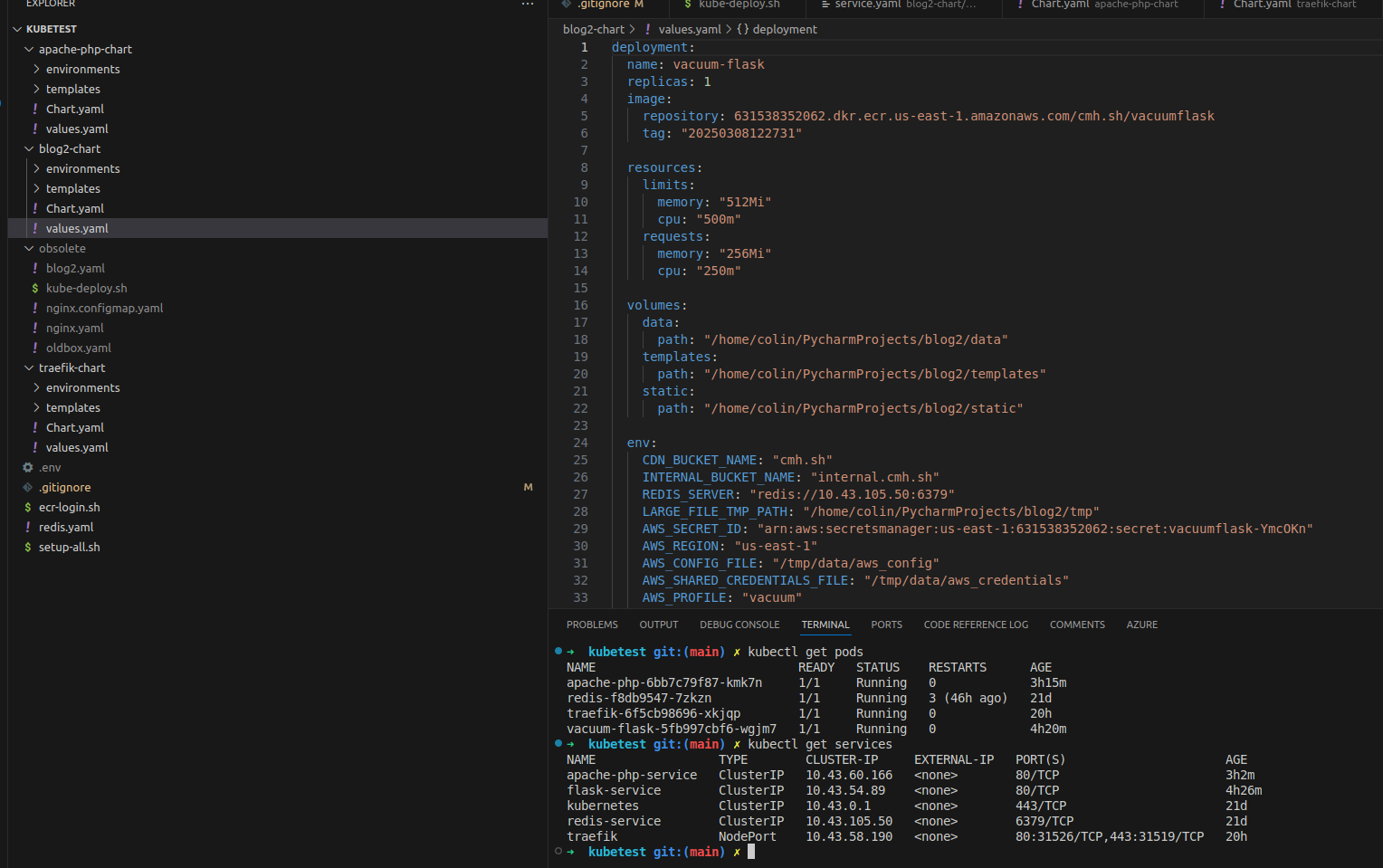
The last two weekends when I wasn’t visiting my daughter at University I started work on converting my containerized applications into a kubernetes cluster. I wanted to start local on my laptop to work out the kinks and relearn my way around. I’d setup a K3S cluster years ago using three Odroid M1s and setup 3 vms on 3 of my rack mounted hypervisors as a six node K3s cluster. All it ever hosted was a PostgreSQL database which I never really used for much of anything. None of my products at work were anywhere near implementing as complicated as kubernetes. Times are changing and it’s time to pick the kubectl back up. I started by getting K3S setup on my local laptop and then asked Amazon Q to help get me started writing some configuration files for my existing containerized services. What I immediately found was that I wanted to parameterize the files that it generated so of course I wrote a little bash script to swap out my variables in the kubernetes template yaml file. This weekend I got all the containers running and quickly discovered that I didn’t need a containerized nginx load balancer because it was better to be using a service aware load balancer like traefik. When I looked into how to connect all my containers I quickly realized that the problem I had been solving with bash had already been solved with Helm. With my new found understanding of how helm fit into the kubernetes ecosystem, I set to work today converting my templates over into helm charts.
my diy helm
#!/bin/bash
if [ -z "$1" ]
then
echo "No config supplied"
exit 1
fi
if [ ! -f "$1" ]
then
echo "File $1 does not exist"
exit 1
fi
export $(cat .env | xargs)
envsubst < $1 > $1.tmp
kubectl apply -f $1.tmp
rm $1.tmp
kubectl get pods
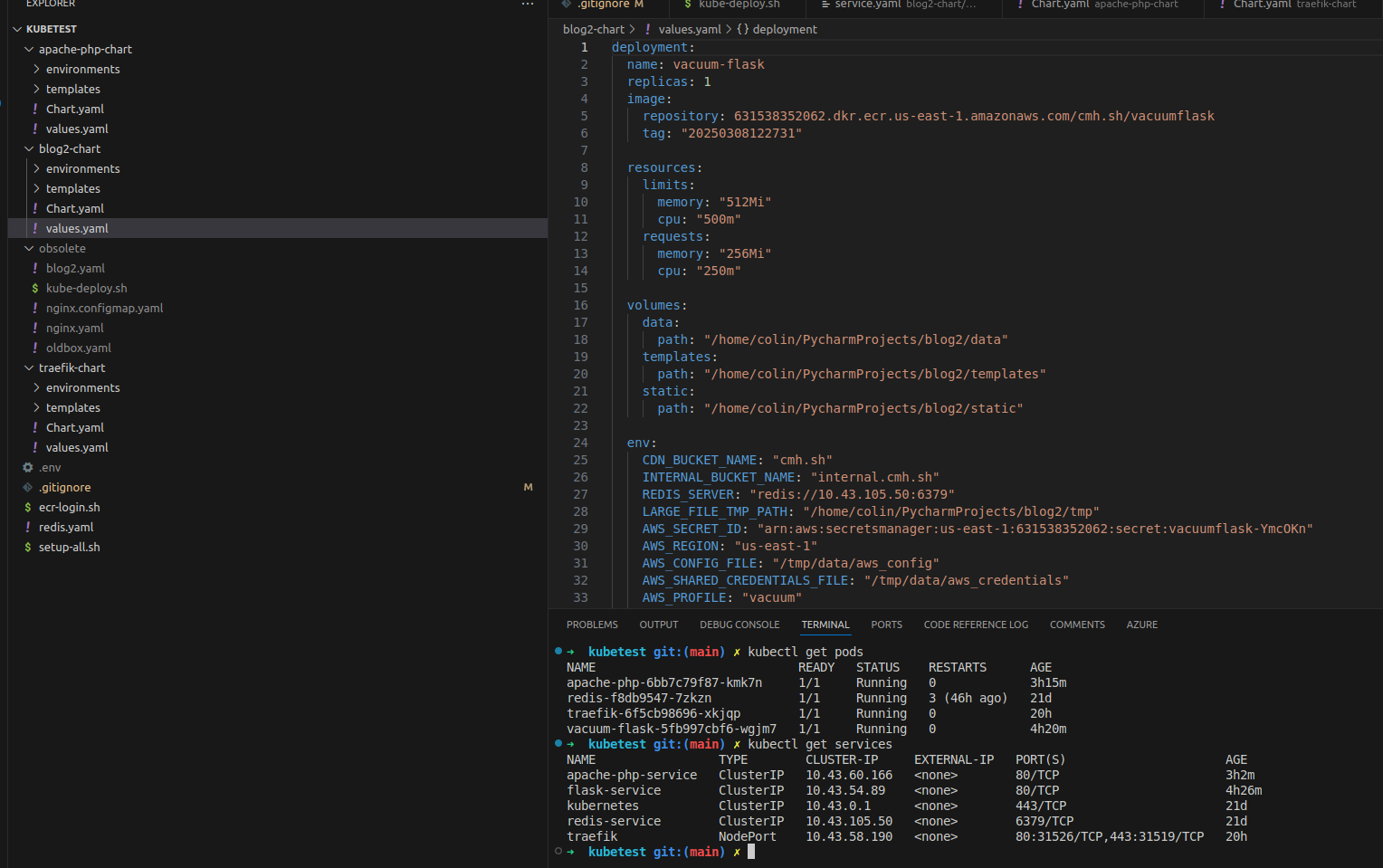
Handy kubectl commands
- kubectl get pods
- kubectl logs podid
- kubectl describe pod podid
- kubectl get services
- helm template apache-php ./apache-php-chart -f environments/values-dev.yaml
- helm uninstall apache-php
- kubectl get endpoints flask-service
- kubectl get ingressroutes -A
- helm install blog2-dev ./blog2-chart -f blog2-chart/environments/values-dev.yaml