from getpass import getpass
import requests
import json
import os
import logging
logging.basicConfig(level=logging.INFO)
logger = logging.getLogger(__name__)
username = "colin@cmh.sh"
password = getpass()
session = requests.Session()
session.headers.update({
'Accept': "application/json",
'Content-Type': "application/json",
'Cache-Control': "no-cache",
})
url_authn = f"{os.environ.get("OKTA_ORG_URL")}/api/v1/authn"
logger.info(f"auth URL: {url_authn}")
payload_authn = json.dumps({
"username": username,
"password": password,
"options": {"warnBeforePasswordExpired": True,
"multiOptionalFactorEnroll": True},
})
response = session.post(url_authn, data=payload_authn)
logger.info(f"auth response: {response.text}")
resp_obj = json.loads(response.text)
if resp_obj["status"] != "SUCCESS" and resp_obj["status"] != "MFA_REQUIRED":
logger.error(f"auth response: {resp_obj["status"]}")
raise "Login failed"
if resp_obj["status"] == "MFA_REQUIRED":
factors = resp_obj["_embedded"]["factors"]
logger.info(f"factors: {factors}")
factorId = getpass(prompt="factor id: ")
mfa_otp_url = f"{os.environ.get("OKTA_ORG_URL")}/api/v1/authn/factors/{factorId}/verify"
#https://developer.okta.com/docs/reference/api/authn/#verify-totp-factor
otp = getpass(prompt="OTP:")
mfa_payload = json.dumps({
"stateToken": resp_obj["stateToken"],
"passCode": otp
})
logger.info(f"MFA URL: {mfa_otp_url}")
mfa_resp = session.post(url=mfa_otp_url, data=mfa_payload)
logger.info(f"mfa response: {mfa_resp.text}")
resp_obj = json.loads(mfa_resp.text)
if resp_obj["status"] != "SUCCESS":
logger.error(f"mfa response: {resp_obj["status"]}")
raise "MFA failed"
logger.info(f"Successfully logged into okta. sessionToken: {resp_obj['sessionToken']} userID: {resp_obj['_embedded']['user']['id']}")
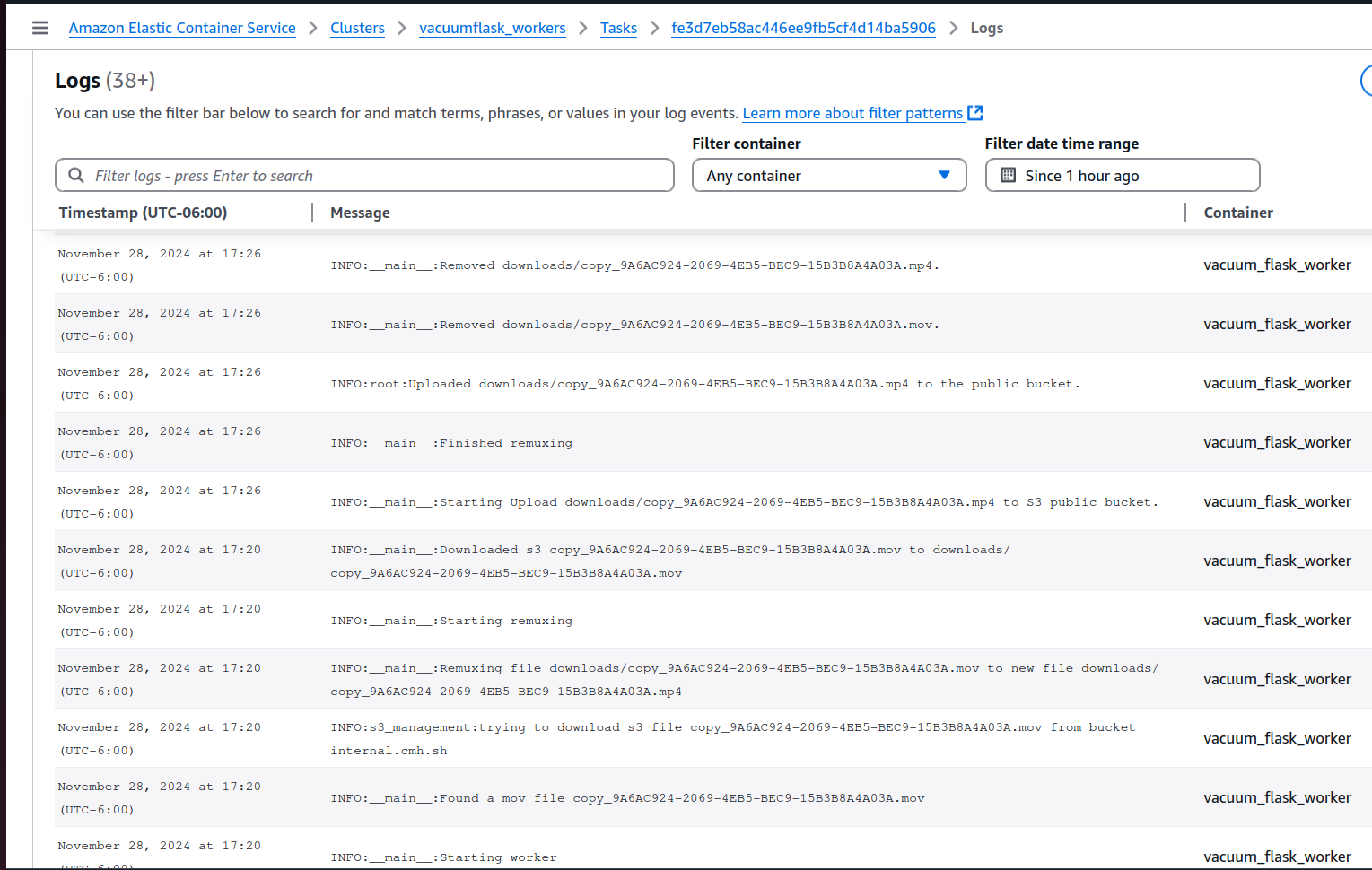
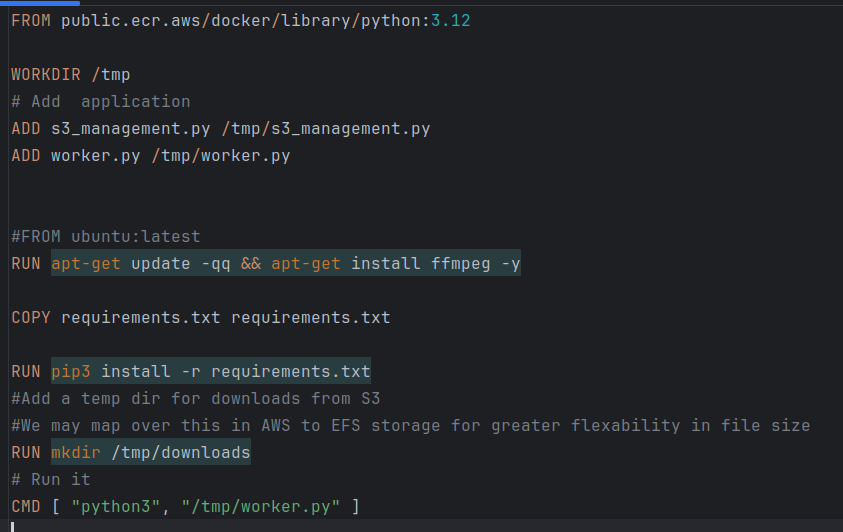
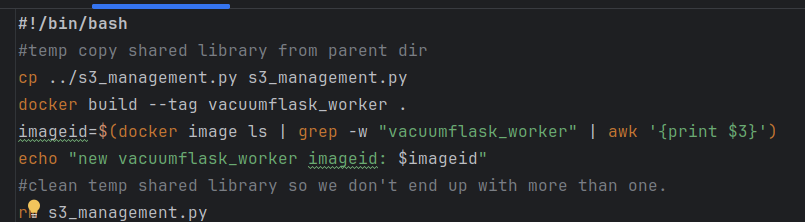
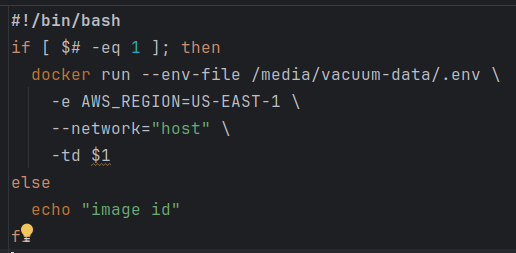
The actual code to implement WatchTower in my code:
# Configure the Flask logger
logger = logging.getLogger(__name__)
cloud_watch_stream_name = "vacuum_flask_log_{0}_{1}".format(platform.node(),timeobj.strftime("%Y%m%d%H%M%S"))
cloudwatch_handler = CloudWatchLogHandler(
log_group_name='vacuum_flask', # Replace with your desired log group name
stream_name=cloud_watch_stream_name, # Replace with a stream name
)
app.logger.addHandler(cloudwatch_handler)
app.logger.setLevel(logging.INFO)
IAM permissions required
{
"Version": "2012-10-17",
"Statement": [
{
"Effect": "Allow",
"Action": [
"logs:CreateLogGroup",
"logs:CreateLogStream",
"logs:PutLogEvents",
"logs:DescribeLogStreams"
],
"Resource": "*"
}
]
}
Finishing touches
The last thing that proved to be an issue was that boto3 couldn’t find the default region in my containers. This has come up before but today was I was able to find a way around it by adding a default aws cli config file to my deployment and telling boto3 where to find it by using the environment variable AWS_CONFIG_FILE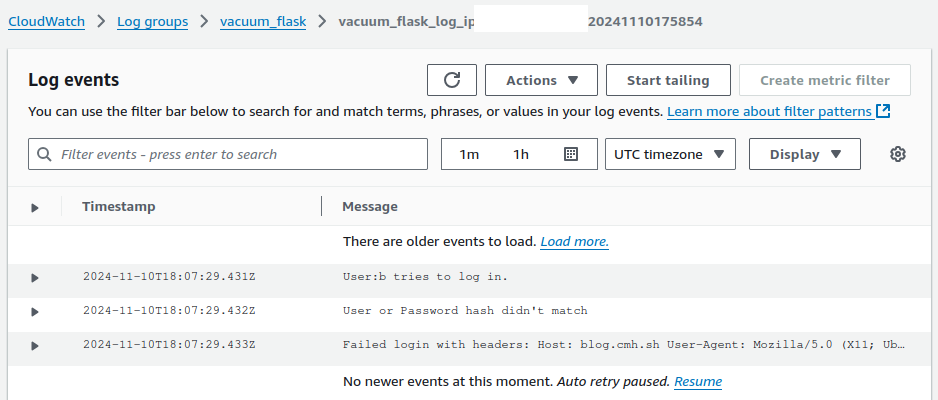
The data
| artist | verse | word |
| eminim | 1 | you |
| eminim | 1 | got |
| eminim | 1 | to |
| eminim | 1 | loose |
| eminim | 1 | yourself |
PowerShell
Get-Content bigfile.csv | ForEach-Object {
$words = $_ -split ','
Write-Output $words[2]
}
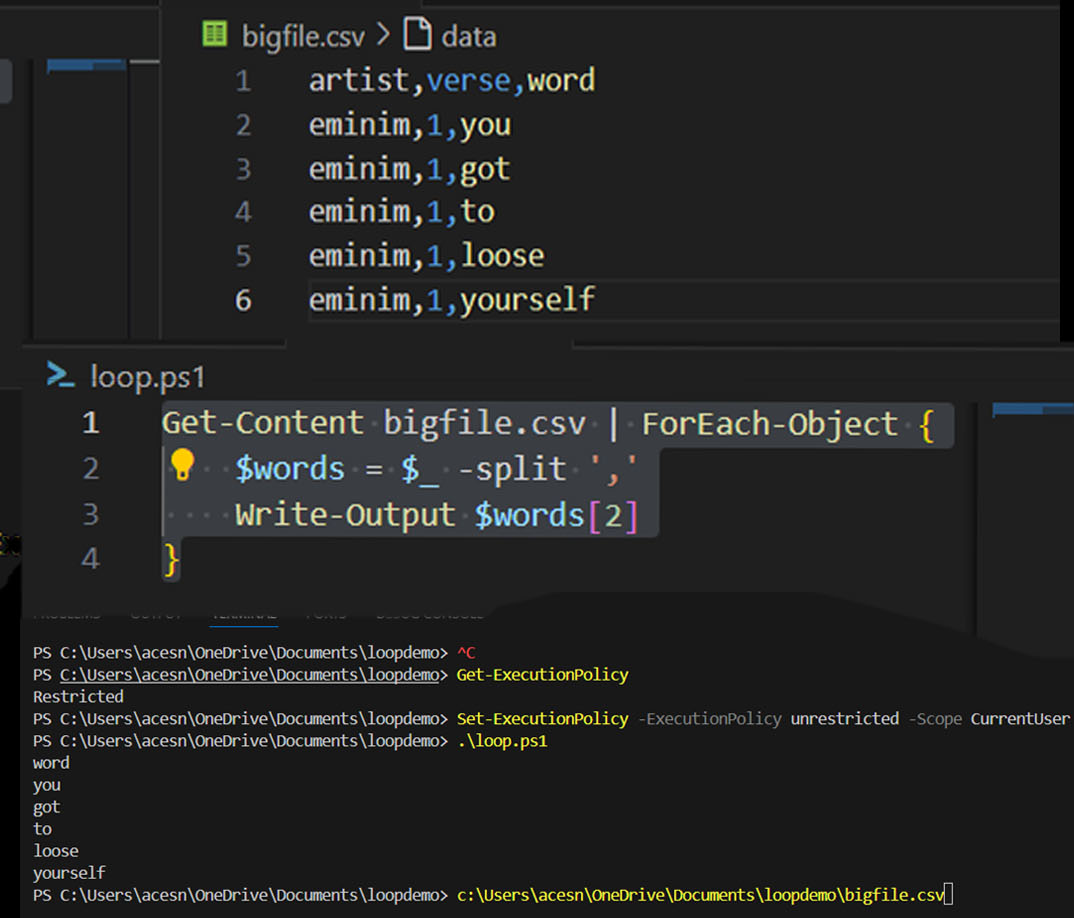
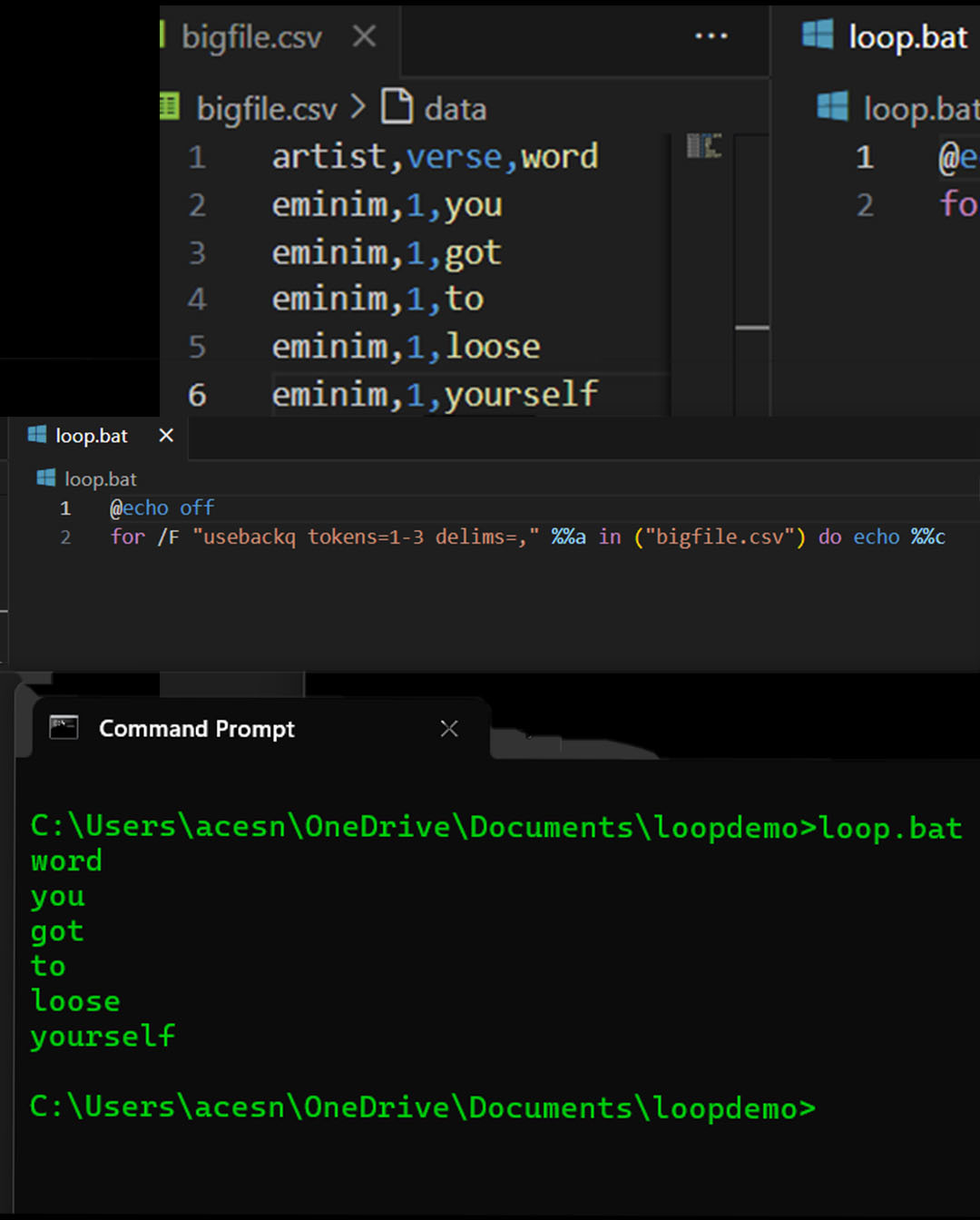
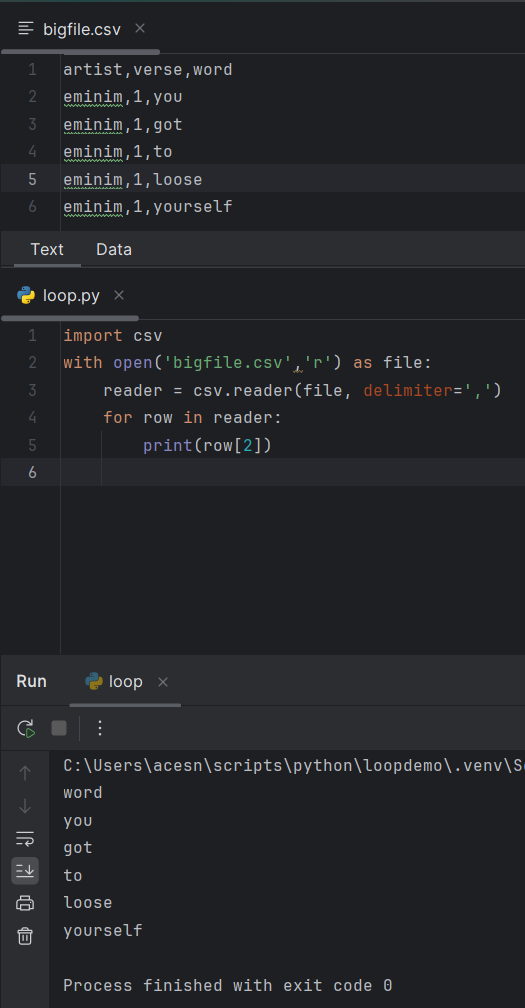
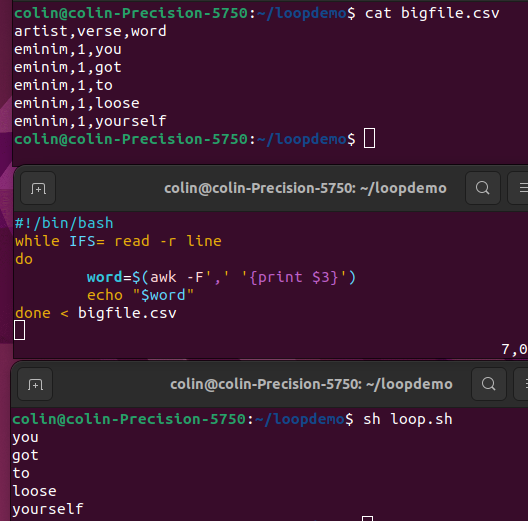
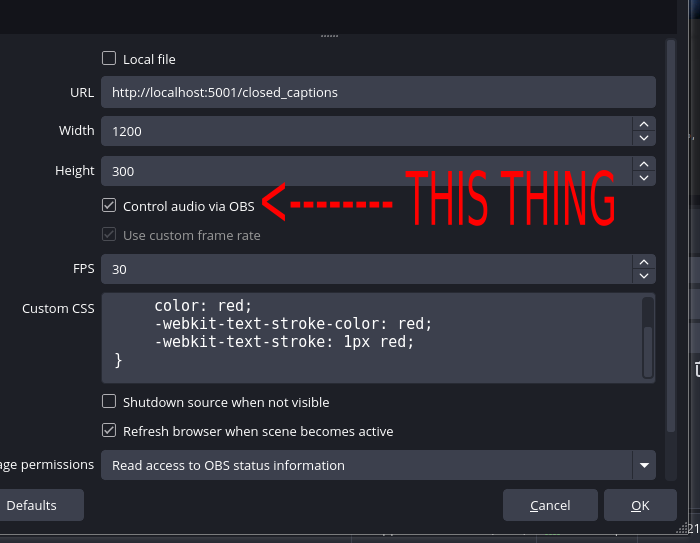
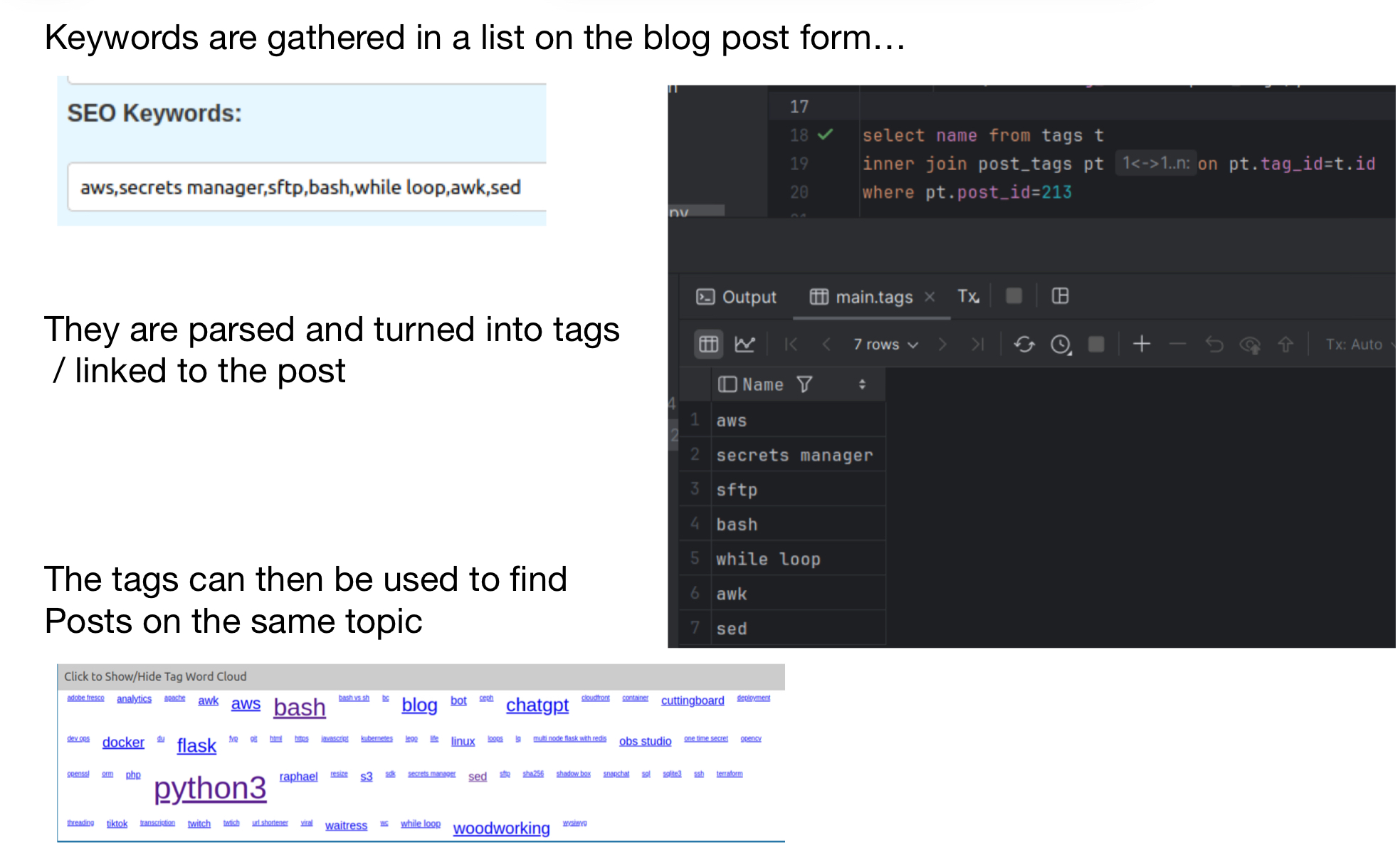
- Redis for shared server session state
- Added health checks to the apache load balancer
- Added EFS, docker, and the required networking to the mail server.
- Fixed issue with deployment pipeline not refreshing image
- Limited main page to 8 posts and added links at the bottom to everything else so it will still get indexed.
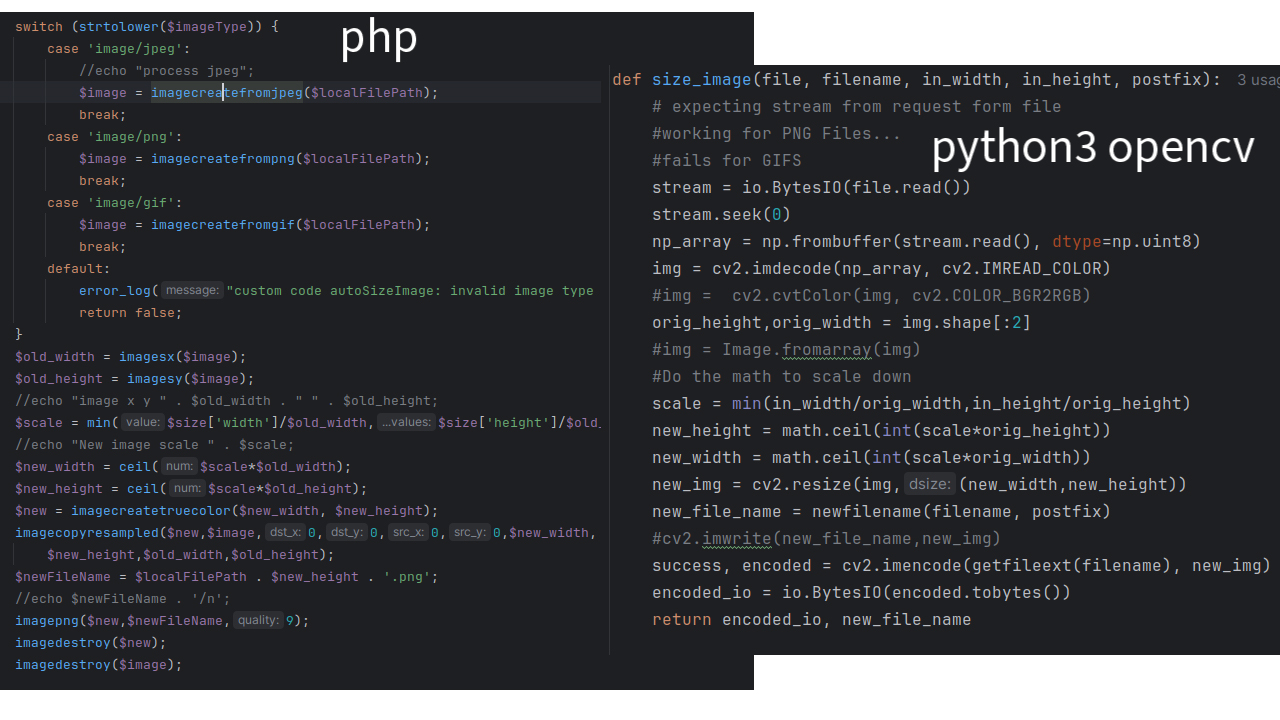
def listen_local(self):
loop = asyncio.get_event_loop()
print("Firing off Flask")
thread1 = threading.Thread(target=lambda: self.myWebServ.run(
host=self.config_data["flask_host_ip"], port=self.config_data["flask_host_port"],
use_reloader=False, debug=True), args=()).start()
#self.myWebServ.run()
self.myWebServ_up = True
print("Listening to local Mic")
thread2 = threading.Thread(loop.run_until_complete(self.basic_transcribe()))
#loop.run_until_complete(self.basic_transcribe())
#loop.run_until_complete(self.launch_flask_server())
loop.close()
#!/bin/bash
#Check if we have a parameter
if [ $# -eq 1 ]; then
#check if the parameter is a file that exists
if [ -f "$1" ]; then
unzip -o "$1"
rm "$1"
fi
fi
oldimage=$(docker images | grep -w vacuumflask | awk '{print $3}')
newimageid=$(sh build.sh | awk '{print $4}')
runninginstance=$(docker ps | grep -w "$oldimage" | awk '{print $1}')
docker kill "$runninginstance"
sh run.sh
nowrunninginstance=$(docker ps | grep -w "$newimageid" | awk '{print $1}')
docker ps
echo "new running instance id is: $nowrunninginstance"
Welp, the “new” blog is live. It’s running on python 3.12 with the latest build of flask and waitress. This version of my blog is containerized and actually uses a database. A very basic concept I know. I considered running the blog on the elastic container service and also as an elastic beanstalk app. The problem with both of those is that I don’t really need the extra capacity and I already have reserved instances purchased for use with my existing ec2 instances. I’m not sure how well flask works with multiple nodes, I may have to play around with that for resiliency sake. For now we are using apache2 as a reverse https proxy with everything hosted on my project box.
Todo items: SEO for posts, RSS for syndication and site map, fixing s3 access running from a docker container. Everything else should be working. There is also a sorting issue of the blog posts that I need to work out.
This weekend, I spent some time trying to look for patterns in what should be random file names. I started the process by writing some Python to read a text file with the results of an s3 ls command, break the file name into pieces for each character of the file name, and insert it into an SQLite3 database. I used some new-to-me bash techniques for code generation using a command line for loop. Along with an older sql creation by sql. This with the newer execute a command for each file line and I was in business.
#add column numbers
#for f = 1 to 50
#add 50 columns named f1 to f50
for f in {1..50}
do
sqlite3 fileanalysis.db "alter table files add column f$f text;"
done
#loop for f = 1 to 48:
#loop for dynamic sql insert statements in mass
for f in {1..48}
do
sqlite3 control.db "insert into file_name_position_charecter_counts (f,charecter) select distinct 'f$f', f$f from files order by f$f";
done
#loop through sql generating sql and run against our sqlite3 database.
while IFS= read -r sql
do
sqlite3 control.db "$sql" > sqllog.txt
done < control_counts.tsv
--Create update statements to do charecter counts
select 'update file_name_position_charecter_counts set count=(select count(*) from files where '
|| c.f || '=''' || c.charecter || ''') where id = ' || cast(c.id as text)
from file_name_position_charecter_counts c;
This morning I automated my data sync between the old blog and the data storage system for the new one. This will allow me to keep up on how my newer posts will look on the pages I’m building as I slowly replace the existing functionality.
#!/bin/bash
# copy the files from my project box to a local data folder
scp -r project:/var/www/blog/blogdata/ /home/colin/python/blog2/vacuumflask/data/
# read the blog.yml file and export the ids, then remove extra --- values from stream
# and store the ids in a file called blog_ids.txt
yq eval '.id' data/blogdata/blog.yml | sed '/^---$/d' > data/blogdata/blog_ids.txt
# loop through the blog ids and query the sqlite3 database and check and see if they exist
# if they do not exist run the old_blog_loader pythong script to insert the missing record.
while IFS= read -r id
do
result=$(sqlite3 data/vacuumflask.db "select id from post where old_id='$id';")
if [ -z "$result" ]; then
python3 old_blog_loader.py data/blogdata/blog.yml data/vacuumflask.db "$id"
fi
done < data/blogdata/blog_ids.txt
# clean up blog ids file as it is no longer needed
rm data/blogdata/blog_ids.txt
echo "Done"
After getting chores done for the day I set about working on my new blog engine. This started out with getting flask templates working and after some back and forth that was sorted out. It then set in that I was repeating myself a lot because I skipped an ORM model. So I set about to write a blog class to handle loading, serialization, updates, and inserts. A round of testing later and a bunch of bugs were squashed.
A side quest today was to update all of the image paths from prior blog posts to use my CDN. I ended up using a combination of awk commands [ awk '{print $7}' images.txt > just_images.txt and awk -F '/' '{print $3}' image_names.txt > images2.txt] to get a good list of images to push to the CDN and then asked chatgpt to help me write a bash loop [ while IFS= read -r file; do aws s3 cp "$file" s3://cmh.sh; done < images2.txt ] to copy all the images.
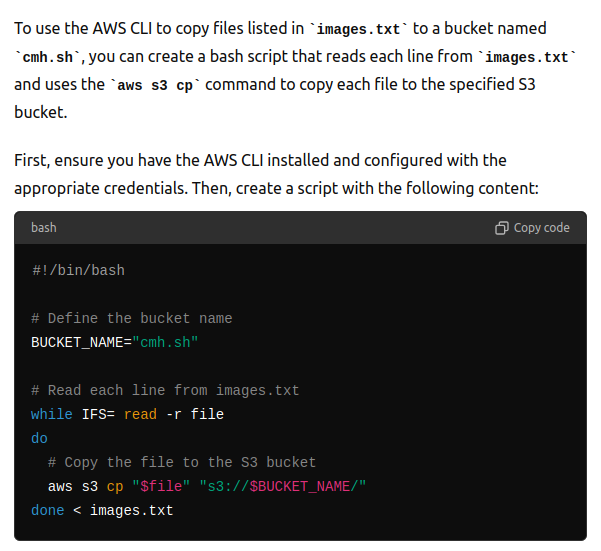 I’ve seen one of my more Linux savvy coworkers write these loops on the fly and it is always impressive. I streamed the first couple hours of development and encountered a number of bugs with Raphael bot that I’ll see about fixing tomorrow.
I’ve seen one of my more Linux savvy coworkers write these loops on the fly and it is always impressive. I streamed the first couple hours of development and encountered a number of bugs with Raphael bot that I’ll see about fixing tomorrow.
Since the weather was suppose to be hotter today and it was suppose to storm throughout the day, I opted to work on my tech projects today. I started the day by streaming my work on Raphael bot, where I quickly was able to fix the issue where Raphael was ignoring me. Next I turned my attention to the scene switching command. After adding several variants to the list of commands I was able to get a demo working quite well on stream and pushed the changes to my GitHub Repository.
With Raphael being in a good place, I turned my attention to my new flask based blog engine. After some troubleshooting I was able to find a problem, and figured out that part of the issue with my curl test commands was that I wasn’t saving the cookie that curl was getting from the login api call. With my curl issues solved, I turned to obscuring my blog user password when calling my curl commands. The last thing I worked on before turning my attention to a discord movie watch party was adding a file upload method to my blog API. With the hours of my Sunday winding down, I turned my attention to the documentation for Raphael since I noticed that someone had started following the repository.
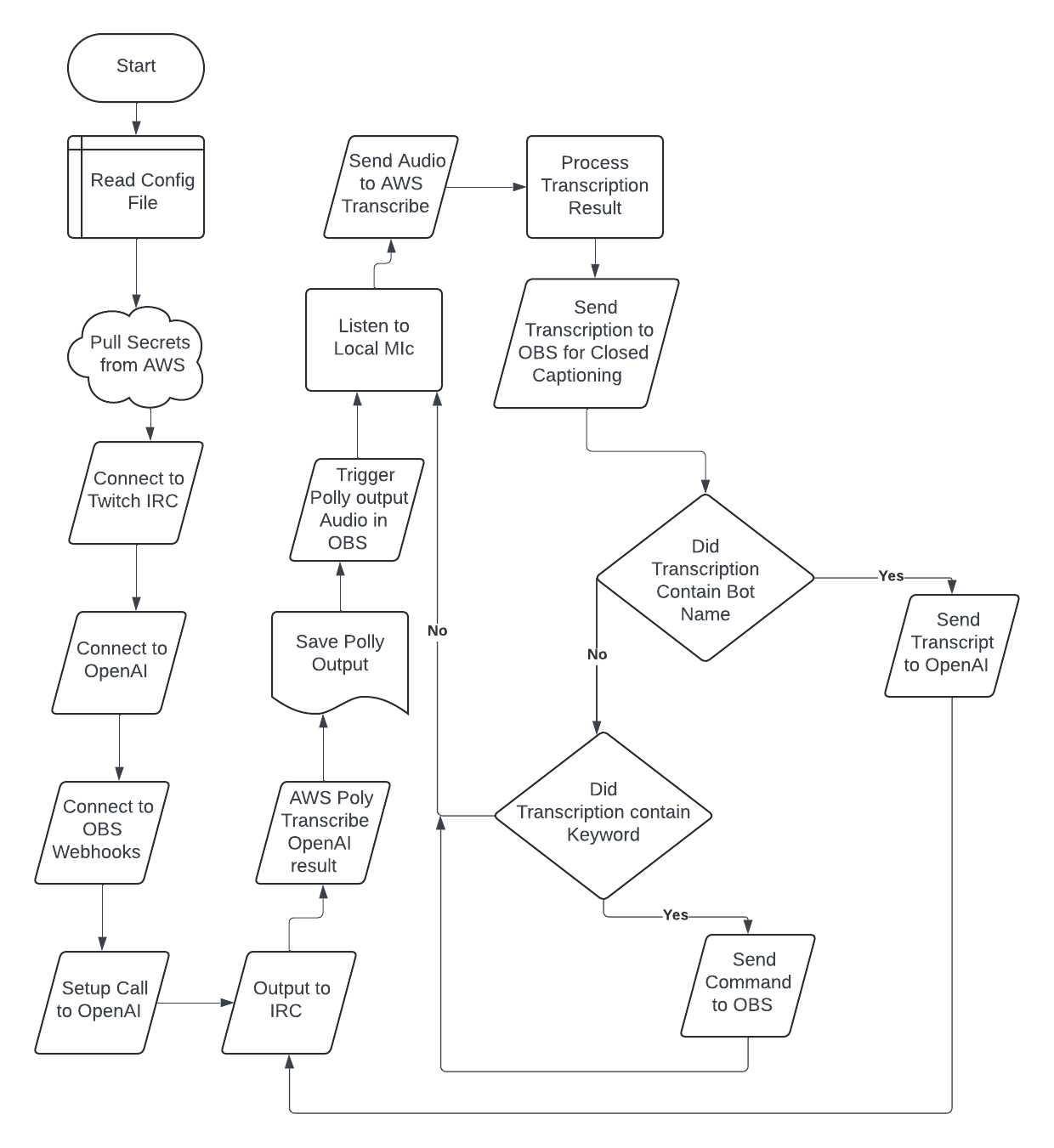
Demo:
Before I finished my Juneteenth holiday break I posted the source code for Raphael bot out on github. I got the voice recognition working and responding in a timely manner. It even outputs it’s voice to obs studio. For some reason I was feeling brave and posted a tik-tok with the video . The next step will be to implement the streaming commands in a manner that allows customization. I also added a readme.md which still has a lot to be desired as I haven’t done any testing outside of Ubuntu 22.04. This weekend I randomly decided to make myself a url shortner for a new domain I acquired. Finished that up today.
I've been working on a Twitch bot for a couple weeks now. I've got transcription mostly working. So far, I have gotten chat messages going to Twitch chat, and the bot recognizes it's name. When it recognizes its name and calls ChatGPT to answer questions for the streamer.